Apple has started introducing iOS 15 on its devices, and the new update comes with a lot of improvements. New features include the ability to join FaceTime calls with Android users.
It's a nice gimmick to use, which offers simplicity and a little more freedom of expression between the two "camps", if you're tired of intermediaries like Facebook Messenger or WhatsApp. The steps to follow are very simple, but it is important to note that only iOS users will be able to initiate calls on FaceTime.
What do you need to do to invite an Android friend to FaceTime?
If your iPhone already has iOS 15 installed, you'll find that the FaceTime app now has a "Create Link" button. Click on it and you will be able to rename it ("Add Name") to make it easier to identify. Furthermore, once renamed, you will choose on which platform to send the link to the chosen contact: via SMS, WhatsApp, Mail, Messenger, etc.
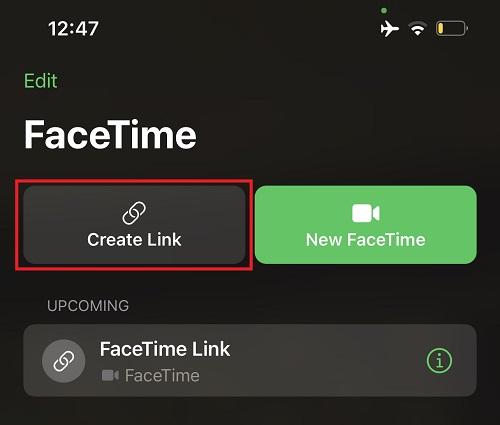
(Screenshots taken from Wccftech)
And that's about it. Once you've sent the personalized link to the one you want to call on FaceTime, that Android or Windows user will be able to access it. A browser window will open allowing you to join the conversation.
The window has the traditional options, ie turning the microphone on and off, changing the camcorder, but also turning it on and off. Basically, you have everything you need to brag that you're on FaceTime with your friends. It's not revolutionary, but it's a nice, easy-to-use addition.
Taguriandroid FaceTime iOS